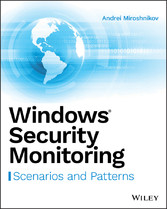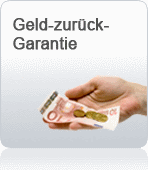Suche
Lesesoftware
Info / Kontakt
Windows Security Monitoring - Scenarios and Patterns
von: Andrei Miroshnikov
Wiley, 2018
ISBN: 9781119390879 , 648 Seiten
Format: ePUB
Kopierschutz: DRM




Preis: 32,99 EUR
eBook anfordern 
Introduction
In this book I share my experience and the results of my research about the Microsoft Windows security auditing subsystem and event patterns. This book covers the Windows Security auditing subsystem and event logs for Windows systems starting from Windows 7 through the most recent Windows 10 and Windows Server 2016 versions.
Many IT Security/Infrastructure professionals understand that they should know what is going on in their company's infrastructure—for example, is someone using privileged accounts during nonworking hours or trying to get access to resources he or she shouldn't have access to? Looking for activities like these is critical to all organizations. To help with this, this book provides technical details about the most common event patterns for Microsoft Windows operating systems. It is a great source of information for building new detection methods and improving a company's Security Logging and Monitoring policy.
The primary goal of this book is to explain Windows security monitoring scenarios and patterns in as much detail as possible. A basic understanding of Microsoft Active Directory Services and Microsoft Windows operational systems will be helpful as you read through the book.
The following areas are covered:
- Implementation of the Security Logging and Monitoring policy
- Technical details about the Windows security event log subsystem
- Information about most common monitoring event patterns related to operations and changes in Microsoft Windows operating systems
The following software and technologies are covered:
- Microsoft Windows security event logs
- Microsoft Windows security auditing subsystem
- Microsoft Windows Active Directory Services
- Microsoft AppLocker
- Microsoft Windows event logs (Application, System, NTLM, and others)
- Microsoft Windows 7, 8, 8.1, 10
- Microsoft Windows Server 2008 R2, 2012, 2012 R2, 2016
- Microsoft PowerShell
- Microsoft Windows Sysinternals tools
- Third-party tools
You will find detailed explanations for many event patterns, scenarios, technologies, and methods, and it is my hope that you will find that you've learned a lot, and will start using this book every day. This book is intended as a reference that you will return to many times in your career.
Who This Book Is For
This book is best suited for IT security professionals and IT system administrators. It will be most valuable for IT security monitoring teams, incident response teams, data analytics teams, and threat intelligence experts.
The best way to use this book is as a reference and source of detailed information for specific Windows auditing scenarios.
What This Book Covers
One of the main goals of this book is to help you create a Security Logging and Monitoring (SL&M) standard for your company. At the beginning of the book I cover what this standard is about, which sections it has, and discuss best practices for creating this document.
Before jumping into the world of event logs, you need to understand how the Windows Auditing Subsystem works and which components and settings belong to this system. I cover security best practices for the Windows security auditing subsystem, its components, and internal data flows.
There are multiple event logs in Windows systems besides the Security log, and many of these logs contain very useful information. It's important to know which subsystems have which event logs, the purpose of these event logs, and the type of information collected in these logs. This information is also present in this book.
I think the most interesting part of the book deals with security monitoring scenarios and patterns. Based on these scenarios, security managers, analysts, engineers, and administrators will be able to improve security monitoring policies and build new or improve existing detection methods.
How This Book Is Structured
This book consists of 15 chapters and three appendixes. The first three chapters cover general information about the Windows auditing subsystem and security monitoring policy. The remaining chapters go deeper in to different monitoring scenarios and event patterns.
Chapter by chapter, this book covers:
- Windows Security Logging and Monitoring Policy (Chapter 1)—This chapter guides you through the sections of the Security Logging and Monitoring (SL&M) standard and provides the basic information you need to create your own version of it.
- Auditing Subsystem Architecture (Chapter 2)—In this chapter you will find information about Legacy Auditing and Advanced Auditing settings, Windows auditing group policy settings, auditing subsystem architecture, and security event structure.
- Auditing Subcategories and Recommendations (Chapter 3)—In this chapter you will find descriptions for each Advanced Auditing subcategory and recommended settings for domain controllers, member servers, and workstations.
- Account Logon (Chapter 4)—This chapter contains information about Windows logon types and the events generated during each of them.
- Local User Accounts (Chapter 5)—In this chapter you will find information about different built-in local user accounts on Microsoft Windows operating systems and specific monitoring scenarios for the most important operations/changes done to local user accounts.
- Local Security Groups (Chapter 6)—In this chapter you will learn about different scenarios related to local security groups, such as security group creation, deletion, and modification, and so on.
- Microsoft Active Directory (Chapter 7)—In this chapter you will find information about the most common monitoring scenarios for Active Directory, such as user or computer account creation, operations with groups, operations with trusts, and so on.
- Active Directory Objects (Chapter 8)—This chapter contains detailed information about monitoring Active Directory changes and operations with objects, such as group policy creation, organization unit modification, and so on.
- Authentication Protocols (Chapter 9)—In this chapter you will find information about how the LM, NTLM, NTLMv2, and Kerberos protocols work and how to monitor the most common scenarios involving these protocols.
- Operating System Events (Chapter 10)—This chapter contains information about the different system events that might indicate malicious activity performed on the system.
- Logon Rights and User Privileges (Chapter 11)—In this chapter you will find detailed information about how to monitor logon rights and user privileges policy changes, user privileges use, and use of backup and restore privileges.
- Windows Applications (Chapter 12)—It is important to monitor the use of applications on the host, activities such as application installation, removal, execution, application crushes, application block events by the AppLocker component, and so on. In this chapter you will find detailed information about monitoring these scenarios and more.
- Filesystem and Removable Storage (Chapter 13)—This chapter is probably one of the most interesting chapters in the book, because it covers some of the most common questions you'll have or hear during incident investigation procedures: Who deleted the file? Who created the file? How this file was accessed? Using which tool/application?
Some of these questions are easy to answer, but some of them are not. In this chapter you will find information about monitoring recommendations for the most common scenarios related to Windows filesystem and removable storage objects.
- Windows Registry (Chapter 14)—This chapter contains information about Windows registry operations and monitoring scenarios.
- Network File Shares and Named Pipes (Chapter 15)—In this chapter you will find information about monitoring scenarios for actions related to network file shares and named pipes.
What You Need to Use This Book
This book requires that you have Windows 10 (build 1511 or higher) installed to open the .evtx files included in this book's download materials.
Conventions
To help you get the most from the text and keep track of what's happening, we've used a number of conventions throughout the book.
NOTE
Notes, tips, hints, tricks, and asides to the current discussion look like this.
As for styles in the text:
- We italicize new terms and important words when we introduce them.
- We show keyboard strokes like this: Ctrl+A.
- We show filenames, URLs, and code within the text like so:
persistence.properties.
We present code and event listings in two different ways:
We use a monofont type with no highlighting for most code and event examples. We use bold type to emphasize code or events of particularly importance in the present context. What's on the Website
All of the event examples used in this book are available for download at www.wiley.com/go/winsecuritymonitoring as .evtx files. These files can be opened by the built-in Windows 10 or Windows...